Term 1 Wednesday 29 January – Thursday 3 April
Term 2 Tuesday 22 April – Thursday 19 June
Term 3 Tuesday 15 July – Thursday 18 September
Term 4 Wednesday 8 October – Thursday 27 November



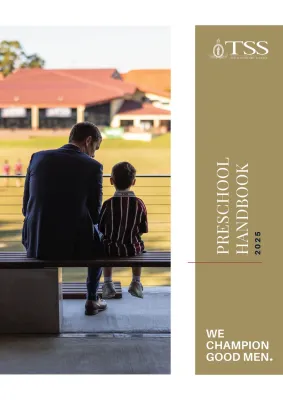 | 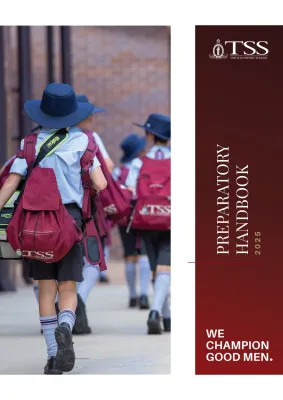 | 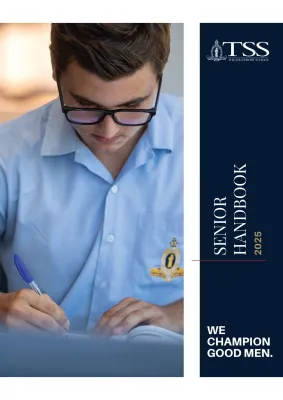 |
 | 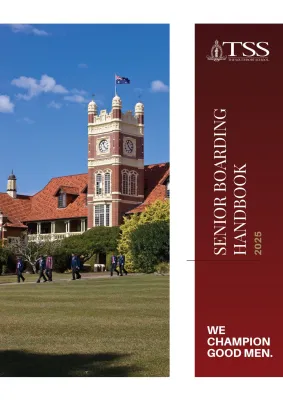 |  |
| Prep Campus Map | Senior Campus Map |
The TSS Store is located at the top Ferry Road Carpark at the Senior School. Click on the map below to enlarge. Entry is via the Drury Avenue lights on Ferry Road, opposite Zarraffas Coffee.
Click here for information on The Store
All stationery, textbooks and computer software for students in Preschool to Year 6 are included in the tuition fee.
All textbooks are provided by TSS. These online textbooks are available for students in Schoolbox once subject classes are confirmed. The Southport School has appointed Box of Books for the provision of digital and physical education resources for the 2025 academic year.
As a part of this service Box of Books provides parents with a range of value added products to provide a convenient solution for parents to support their students with back to school resources and content to support their success.
For physical books, stationery and resources, Box of Books provides a convenient home delivery service and for any digital workbooks, these items are immediately available in your students Box of Books account. N.B. TSS provides all text books but workbooks may be required to be purchased in some subjects.
Steps to order:
N.B. TSS provides digital versions of all required text books (where nominated by a particular faculty) and these will be available in your child’s Box of Books account through The Southport School’s Learning Management System – Schoolbox.
Box of Books looks forward to supporting your child’s learning through their world leading digital platform and 100% COVID safe home delivery service for physical resources for school families.
Please see the video below on how Box of Books works and how we will work together to support your child’s ongoing educational needs.
Box of Books – Service Overview
For further assistance, please see this video guide on How to Purchase Books or contact the Box of Books team through the in-app support function (located at the bottom right corner of the shop).
Years 7 to 12 BYOD (Bring Your Own Device) Program BYOD Information
Years 5 and 6 Device Program BYOD Information
TSS students can purchase their morning tea or lunch from Tastes Café (Preparatory Campus) or Old Gym Café (Senior Campus). All menu items have been reviewed by our Wellbeing Health Team to ensure they align with the National Healthy Schools Canteen Guidelines, as well as our MENS Menu Guidelines – an initiative which educates our boys on making functional, whole food choices, to meet their daily needs. To support this initiative, our menu options are labelled with one of our MENS pillars (Mindfulness, Exercise, Nutrition, Sleep), to guide choices around foods that ‘calm the nervous system (M), fuel the body (E), nourish the gut and strengthen immunity (N), and promote repair (S)’.
Daily Specials are released weekly and can be found on Flexischools, our online ordering system https://www.flexischools.com.a.... Parents can easily set up a free account, load credit, and pre-purchase their son’s meal. Alternatively, both outlets accept EFTPOS, cash (Prep only) and pre-loaded Student ID cards (Senior only).
For all MENS Menu enquiries, please email Catering@tss.qld.edu.au, or our Wellbeing Health Promotion Officer, Ms Amelia Filla, amelia.filla@tss.qld.edu.au.
Parents can access the Centenary Centre parking or Library Car Park (top of school off Ferry Road) if they are dropping or picking boys up from school.
Parents are prohibited from driving past the bus turnaround leading up to the main school.
In the interests of the welfare of our boarding community, it is imperative that there is minimal traffic on campus where our boys reside.
Parents are asked to keep in mind these few tips to help keep our traffic flowing.
TSS offers access to day-to-day information including handy items such as: Link to Sports Website, Daily Notices, payment of school fees, tour bookings, team lists, calendars and events, videos & streaming of games and events.
Login and password details will be issued to parents via email.
The Southport School has many closed facebook groups to support communication between our parents. Please note that all questions need to be answered correctly before admission to the closed groups can be confirmed.